What is OpenMOLE?
OpenMOLE has been developed since 2008 as a free and open-source platform.
It offers tools to run, explore, diagnose and optimize your numerical model, taking advantage of distributed computing environments.
With OpenMOLE you can explore your already developed model, in any language (Java, Binary exe, NetLogo, R, SciLab, Python, C++...).
OpenMOLE comes with a graphical user interface (GUI) to write scripts around your model.
These scripts will use OpenMOLE methods to explore your model and distribute its executions on High Performing Computing (HPC) environments, with only a few lines of code!
OpenMOLE is the tool you need if you want to carry out
Real sensitivity analysis, Calibration on mono or multi criterion, Pattern diversity research in model dynamics, Custom design of experiments, Data processing.
EMBED
EXPLORE
SCALE UP
Embed your own model in OpenMOLE, regardless of the programming language: Java, binary exe, NetLogo, R, SciLab, Python, C++...
Explore, test, optimize your model through innovative methods: calibration, sensitivity, profile...
Scale up your experiments easily on servers, clusters, grids, clouds...
Simulation models can be abstracted as a program (or function) that transforms a set of inputs into a set of outputs.
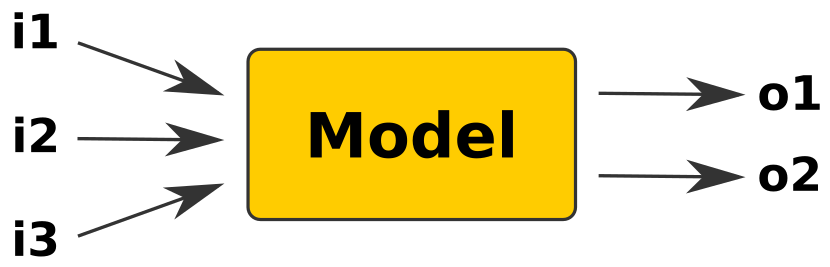 Inputs are various : parameters , pictures, CSV files, DB connections, etc., most of the time, modelers are interested in parameters space exploration for sensitivity analysis or calibration.
Inputs are various : parameters , pictures, CSV files, DB connections, etc., most of the time, modelers are interested in parameters space exploration for sensitivity analysis or calibration.
Likewise, outputs can be values are most of times measures, computed on the dynamics produced by a simulation run (e.g. fitness or error functions).
In the following, we will refer to input space and output space. OpenMOLE provides methods to conveniently explore these spaces and help you answer original questions about your model.
The resulting output of a simulation, for a given input, will sometimes be referred as the image of the input. Likewise, the parameters corresponding to an image are called origins or ancestors.
Wanna try?
You can try OpenMOLE online using the OpenMOLE demonstration website.
When you are ready you can then download OpenMOLE and install it on your computer, everything is explained in the Download section.
Have a look at the Getting Started section, check out the GUI guide, dive into the documentation, and lastly explore some advanced concepts.
When you are ready you can then download OpenMOLE and install it on your computer, everything is explained in the Download section.
Have a look at the Getting Started section, check out the GUI guide, dive into the documentation, and lastly explore some advanced concepts.